The free online quiz maker for assessments & tests
Free forever: 1000 responses Unlimited quizzes Automated scoring
Providing free online surveys for some of the best
Free online quizzes
Make quizzes quickly and easily
Make a test that works on any device and engage your audience in a more interactive way.
Drag and drop question types into your quiz and apply points to answer choices.
Scores are calculated automatically and you can choose whether to show or hide scores to respondents upon completion.
QUIZ REPORTS & ANALYSIS
No marking. Easy analysis. Completely free.
Automated scoring
The scores for each respondent are calculated automatically. Choose whether to show or hide results upon completion.
Average scores
At the very top of your report will be a score sheet documenting the average scores for each your quiz questions.
Individual responses
Drill down into the individual responses to identify the strengths and weaknesses in the knowledge of each quiz taker.
Segment data
Filter quiz takers into segments to identify strengths and weaknesses. Use this data to inform future learning and training programs.
Cross-tabulation
Compare the results of two segments (e.g. class or department) or launch the same quiz multiple times to benchmark progress over time.
Sharing scores
Export your quiz scores as a spreadsheet and PDF, or make your digital report accessible with stakeholders using a URL link.
What our customers say about us

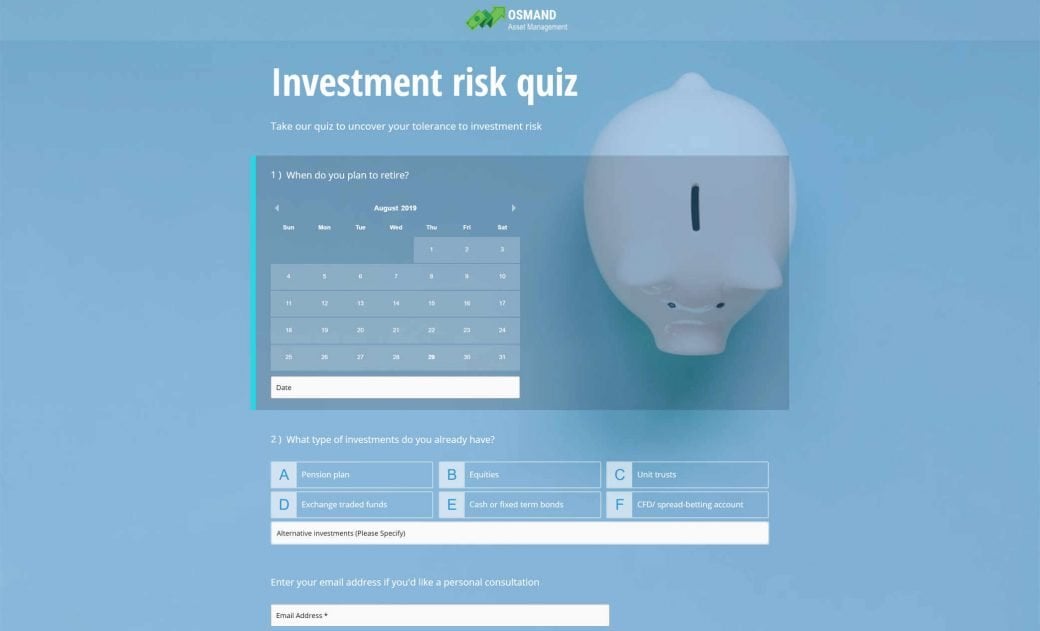
Branding and customization
Enhance your quiz design
Our free quiz creator allows you to customize your design to align with brand guidelines.
Choose theme colors, change fonts and add images, video and text to provide more context to questions.
Set custom score messages to show personalized feedback based on quiz scores or use an exit page redirect to send respondents back to your website.
Build quizzes for any purpose
Unlimited quizzes, completely for free
Education quizzes
Make grading exams effortless with our free online test maker. Show students their scores, grade responses, and view class averages.
Lead generation quizzes
Collect contact information like names and email addresses from customers and employees with our pre-built contact form.
Organizational culture
Add a form to surveys, quizzes, calculators and other lead magnets to capture contact information and grow your audience.
Compliance quizzes
Assess your employees’ knowledge of legal regulations, compliance processes and other internal policies with an online quiz.
Employee training
Test the knowledge of candidates and new hires, evaluate workshops and identify weaknesses in training programs.
Fun quizzes
Take a lighter approach to engaging your employees, customers and social followers with our free quiz maker.
Free Online Quiz Maker FAQs
What are online quizzes?
Online quizzes are pieces of interactive content intended to assess or entertain quiz takers. They typically consist of a series of questions with points applied, and upon completion respondents are shown a score.
How do I create a quiz?
If you haven’t done so already, you’ll need to get started by creating an account. After that you’ll have full access to your dashboard, where you can create, copy, delete and manage all your quizzes.
Get started by creating a new quiz and adding some questions. Then you can apply points to quiz answers and put together a scoring structure.
All scores will be calculated automatically, so you don’t need to worry about any marking.
Are my online quizzes compliant with the GDPR, CCPA and other regulations?
Absolutely! At FreeOnlineSurveys compliance is at the forefront of everything we do. All of our products (including our online quiz maker) are fully compliant with the CCPA, GDPR and other data protection laws, meaning your quizzes are compliant by default. We also offer feature to help ensure you remain complaint, such as:
- Pseudonymization: Collect personally identifiable information, whilst keeping response data anonymous.
- Track lawful basis for processing data (CRM): When Grouping contacting into lists in our integrated CRM, you can assign each Group a separate lawful basis for processing the data of contacts within.
- Collect and record consent: Add a consent question below contact forms to collect explicit consent to process contact information. This is recorded to contact profiles in the CRM.
- Cookieless quizzes: Quizzes are completely free of tracking cookies, meaning we collect no data about respondents.
- No IP tracking: Respondent IP addresses are masked before being stored in our database, ensuring their personal data is protected.
You can read more about our privacy practices in our privacy policy or head over to Shout to find out more about our compliance and security.
Can I embed a quiz on my website?
Yes, with FreeOnlineSurveys you can embed a quiz (and surveys, forms, and calculators) on your website seamlessly. Simply head to the Send section of your project, scroll to the embed option, and copy the code. From there all you need to do is paste the code into your website and your quiz will appear in an iFrame.
If you’re using a CMS like WordPress or Wix, you can paste this code into an HTML block.
Can I share my quiz to social media (e.g. Facebook)?
It’s super simple to share your quiz directly to your social media profiles with FreeOnlineSurveys. Just head to the Send section of your quiz and you’ll find a range of social media platforms to share your quiz to, including:
- Twitter (X)
- or your native email app
Are quiz scores calculated automatically?
Of course! All you need to do is apply points to questions in your quiz, and we’ll calculate quiz taker scores automatically.
Can I add images and videos to quizzes?
We’ve gone above and beyond for the amount of ways you can add media to your quizzes. Firstly, you’re able to embed videos from Vimeo or YouTube with a URL, which will display perfectly in your quizzes regardless of what device your respondents are using.
We’ve also create a multitude of ways you can add images to quizzes. You can select from a wide range of free background images or upload images from your system files. You’re also able to add images to display side-by-side with your questions, in the question field itself, and also use images as answer options with our picture-choice question types.
Can I create quiz outcomes?
We have a nifty feature called “Custom Score Messages”, which allows you to show custom text to quiz takers based on their percentage score. This allows you to create things like grading systems, personality quiz outcomes, and product recommendations.